Step 1: Check inFlow Data
In your inFlow account, ensure that your products lists and sales order history are up to date.
It helps if your inventory is tracked with current stock levels set, and pricing data up to date.

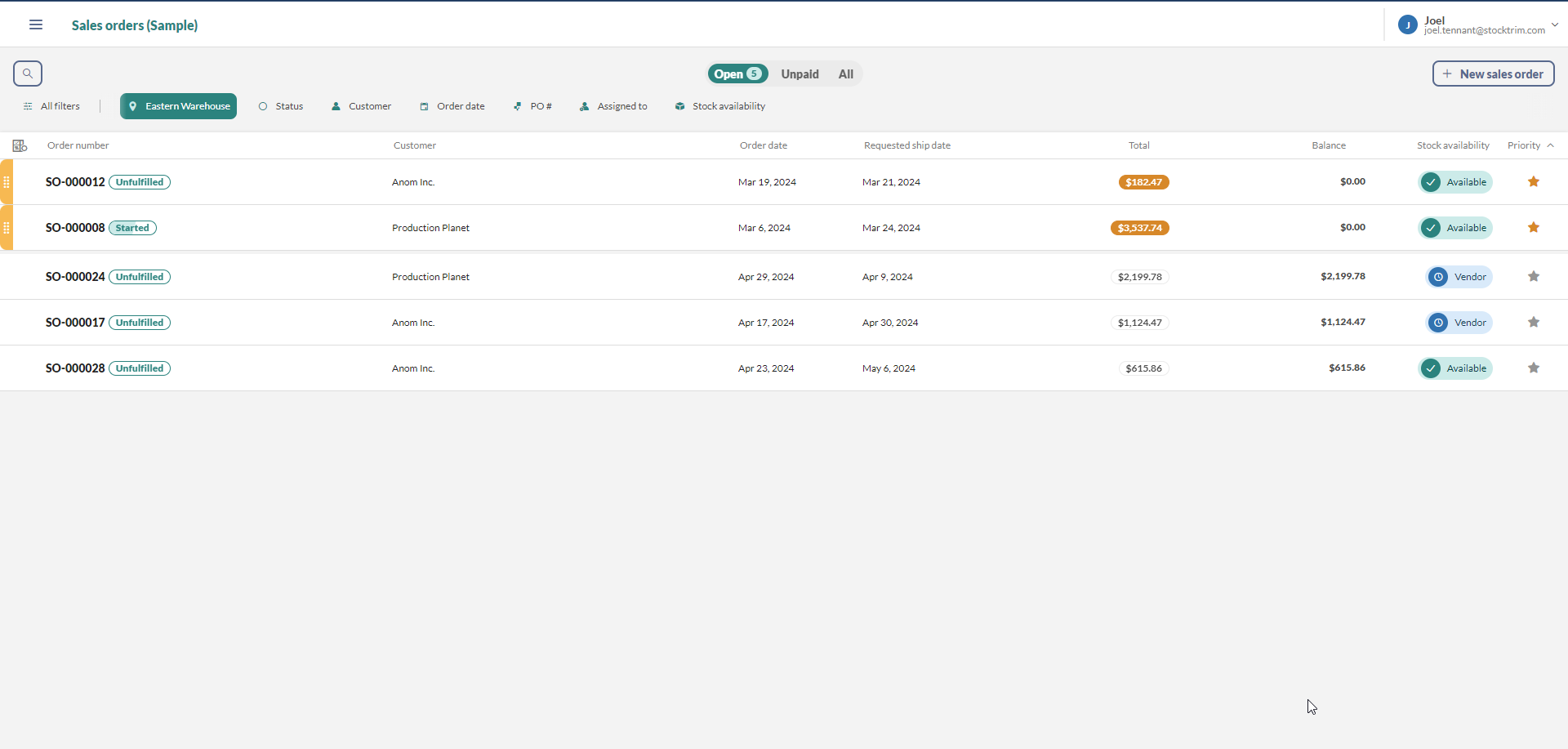
Step 2: Load data into StockTrim
In inFlow, go to "Options" then select "Integrations".
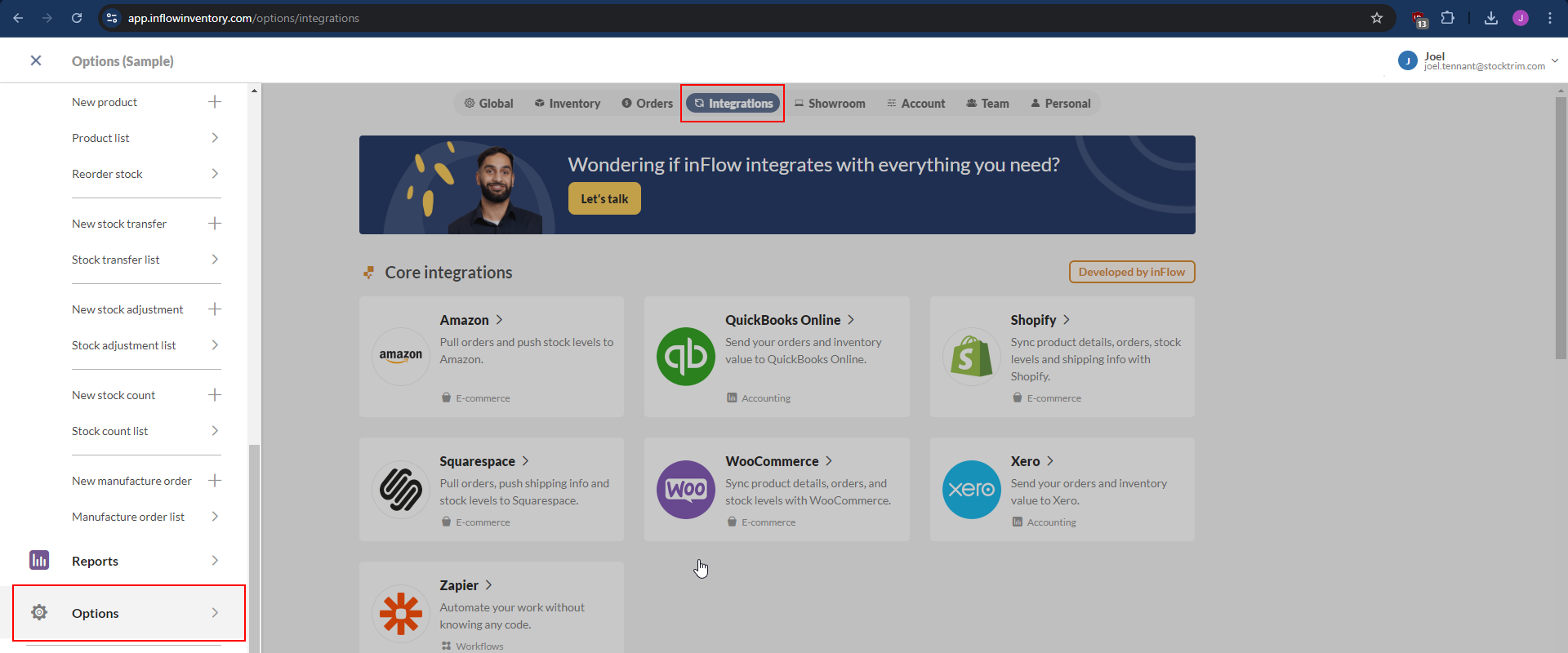
Scroll to the bottom to find API keys and click Add new API key
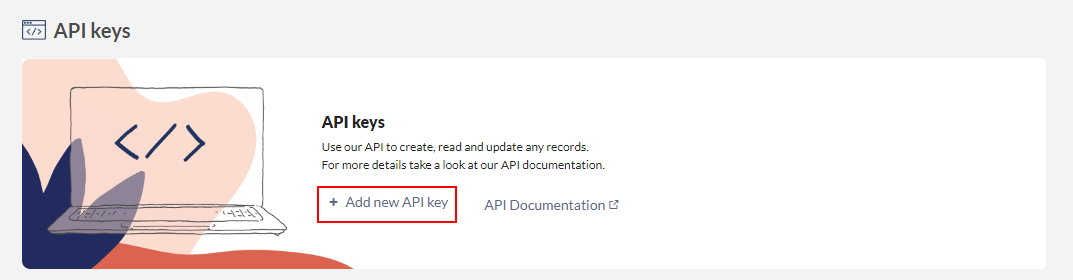
Name it StockTrim and then copy the generated API key and paste into StockTrim's API Key
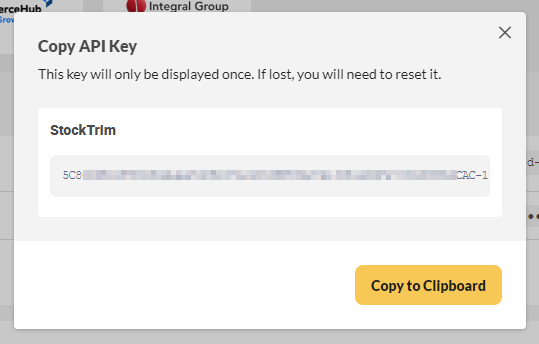

Copy company Id from inFlow into StockTrim. Then Click 'Load From inFlow'.
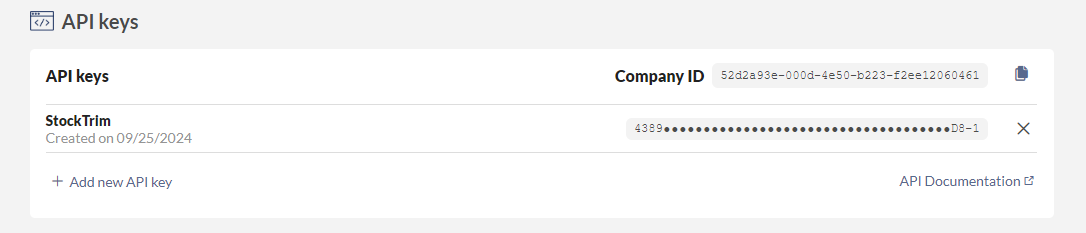
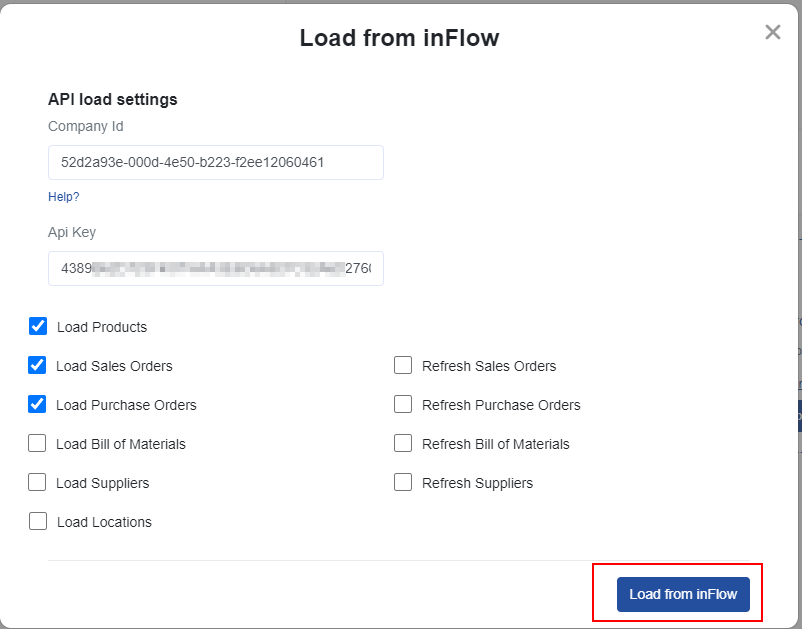
Comments
0 comments
Please sign in to leave a comment.