Step 1: Check SkuVault Data
In your SkuVault account, ensure that your catalog and sales order history are up to date.
It helps if your inventory is tracked with current stock levels set, and pricing data up to date.
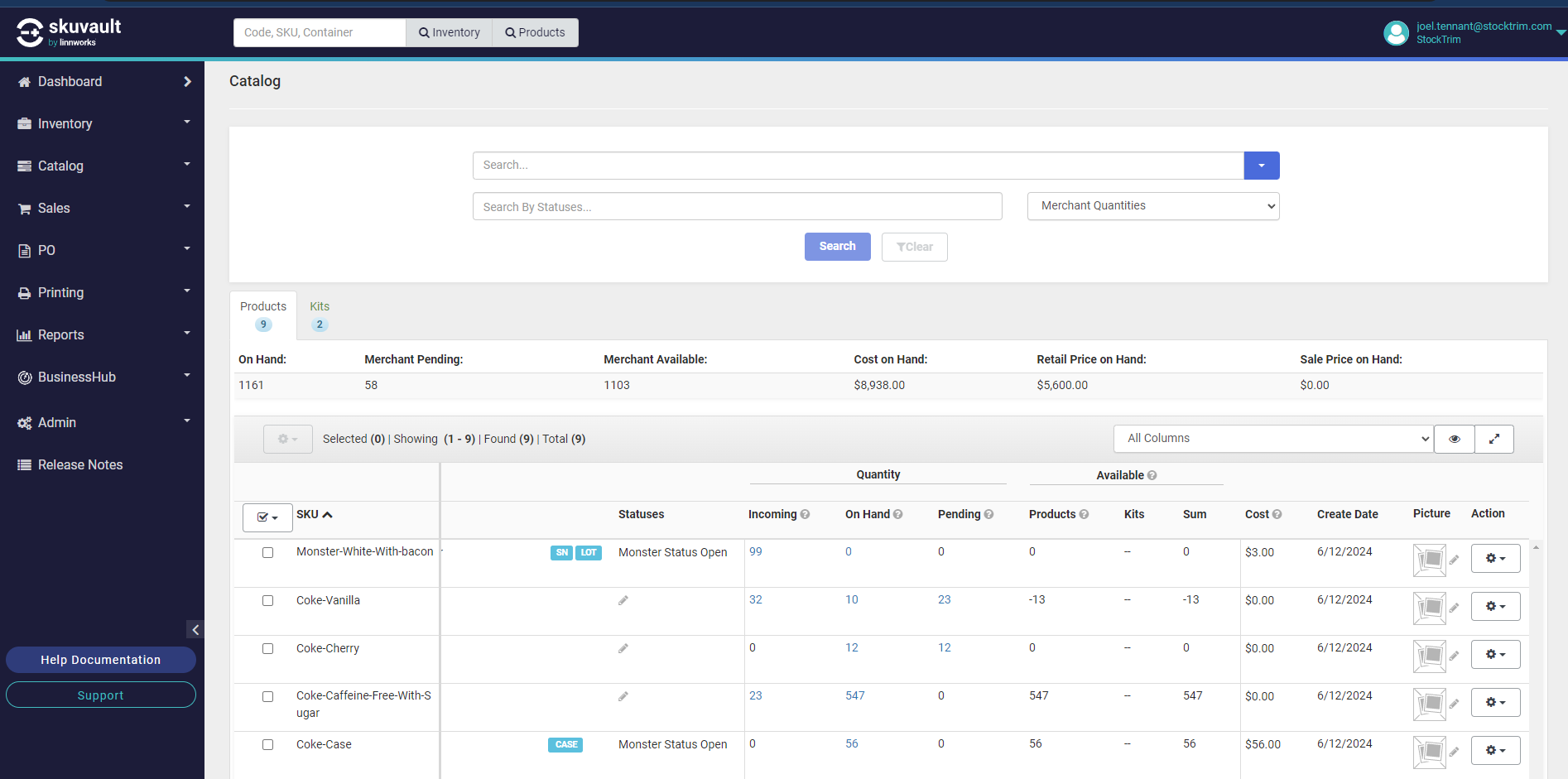
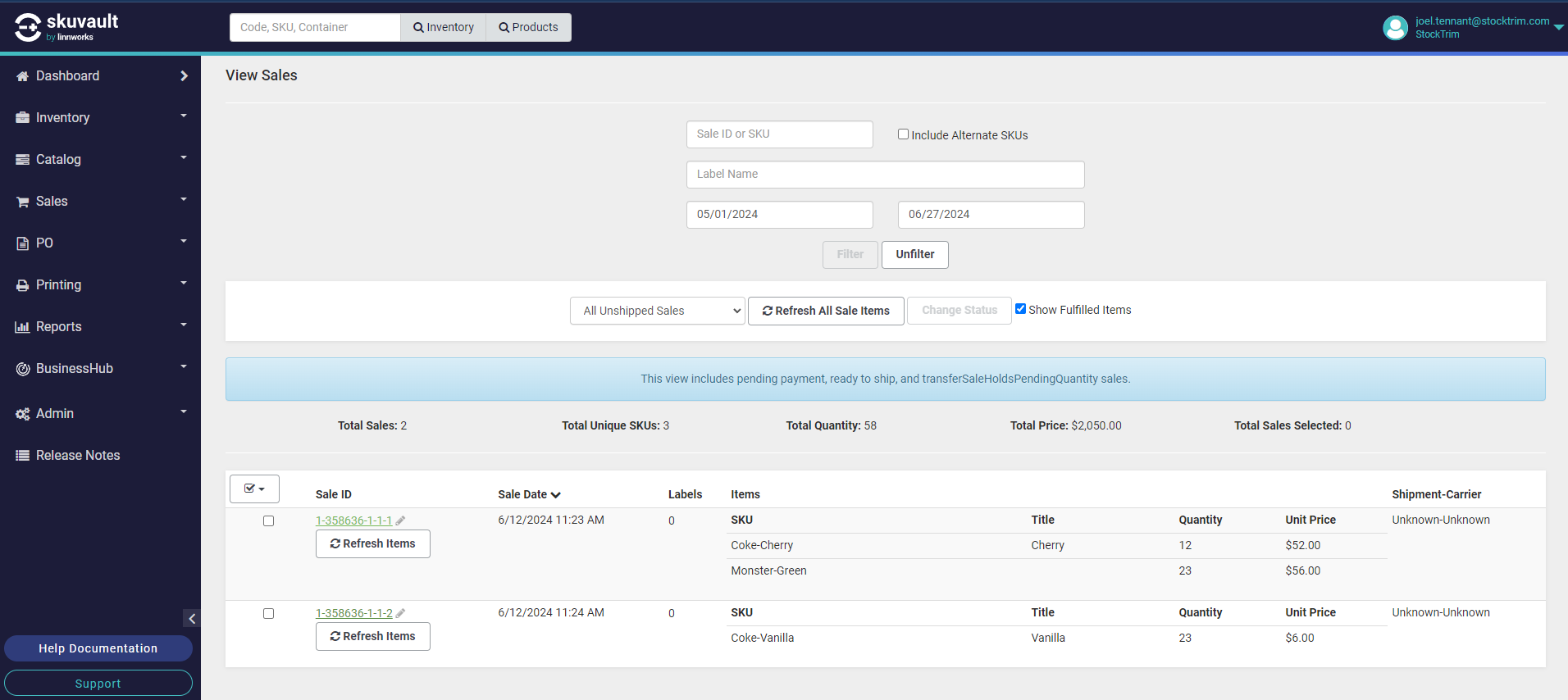
Step 2: Load data into StockTrim
In StockTrim navigate to Load Data and select SkuVault
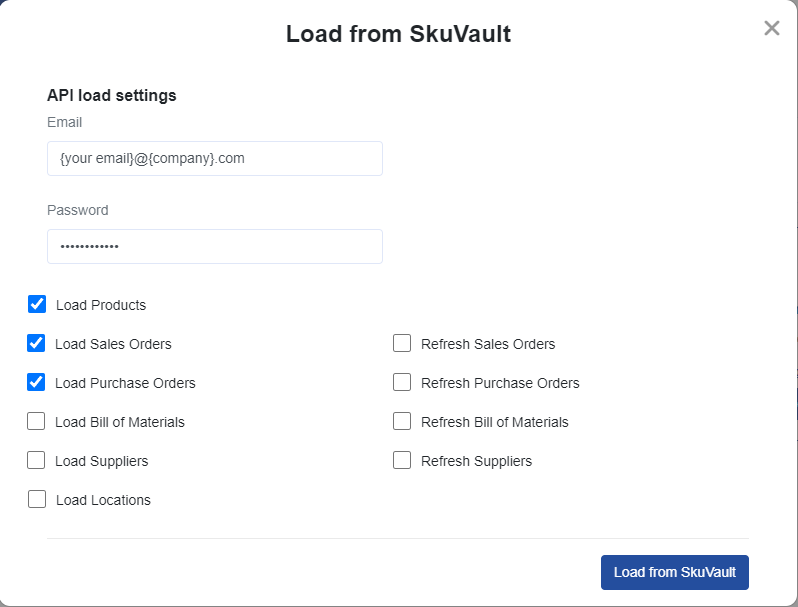
Enter your SkuVault login details
Email: Your email you log into SkuVault with
Password: Your Password you log into SkuVault with. This is not saved and just used for the initial connection with SkuVault
Email: Your email you log into SkuVault with
Password: Your Password you log into SkuVault with. This is not saved and just used for the initial connection with SkuVault
Then click Load from SkuVault
Comments
0 comments
Please sign in to leave a comment.